Uniscan On Backtrack 5
INTRODUCTION
- The Uniscan is a vulnerability scanner aimed at information security, which aims at finding vulnerabilities in Web systems and is licensed under the GNU General Public License 3.0 (GPL 3).
FEATURES
- Identification of system pages through a Web Crawler.
- Use of threads in the crawler.
- Control the maximum number of requests of Crawler.
- Control of variation of system pages identified by Web Crawler.
- Control of file extensions that are ignored.
- Test of pages found via the GET method.
- Test the forms found via the POST method.
HOW TO OPEN UNISCAN
- Backtrack > Vulnerability Assessment > Web Application Assessment > Web Vulnerability Scanners >Uniscan
- See the below image for more details -
 |
| Add caption |
EXAMPLE 1 : HELP OPTION
- To use help option enter the command .
- Command Used : perl ./uniscan.pl -h
- See the below image for more details-
EXAMPLE 2 : CHECKING FOR DIRECTORIES
- To check directories use the command given below -
- Command Used : perl ./uniscan.pl -u http://www.facebook.com/ -q
- See the below image for more details -
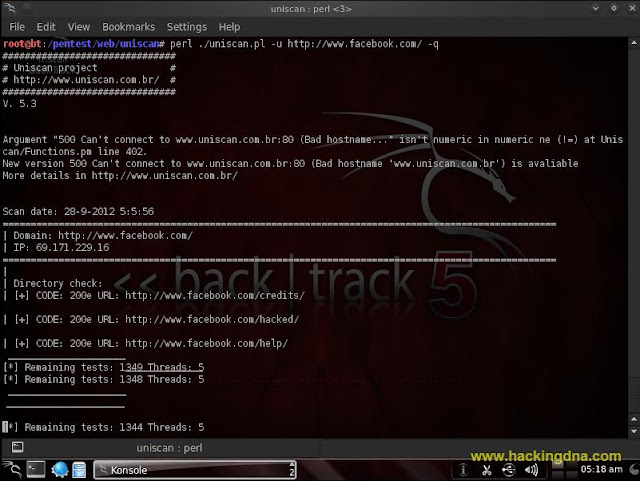
EXAMPLE 3 : UNISCAN CHECKING FOR FILES
- For File checks , use -w option
- Command Used : perl ./uniscan.pl -u http://www.harvard.edu/ -w
- See the below image for more details -
- For dynamic check , use the command given below -
- Command Used :perl ./uniscan.pl -u http://www.technologyreview.com/ -d
- See the below image for more details -
EXAMPLE 5 : UNISCAN STATIC CHECK
- For static check , use the command given below -
- Command Used : perl ./uniscan.pl https://www.example.com/ -s
- See the below image for more details -
EXAMPLE 6 : UNISCAN CHECK FOR ROBOTS
- See the below image for more details -
EXAMPLE 7: UNISCAN STRESS CHECK
- See the below image for more details -
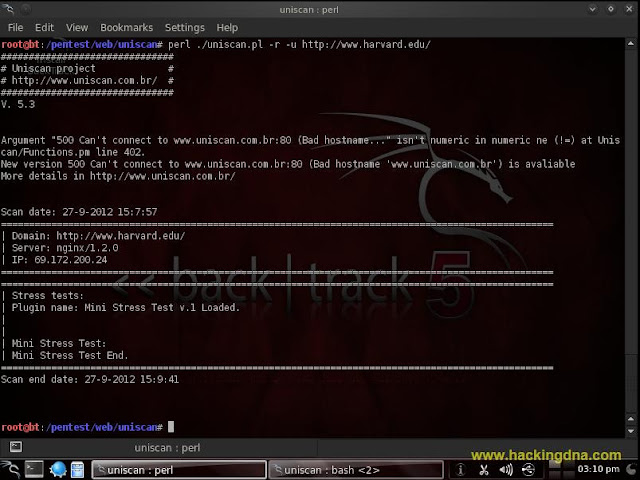
OTHER EXAMPLES
- Below it shows other examples .
- See the below image for help -
This is how we can use this "UNISCAN"




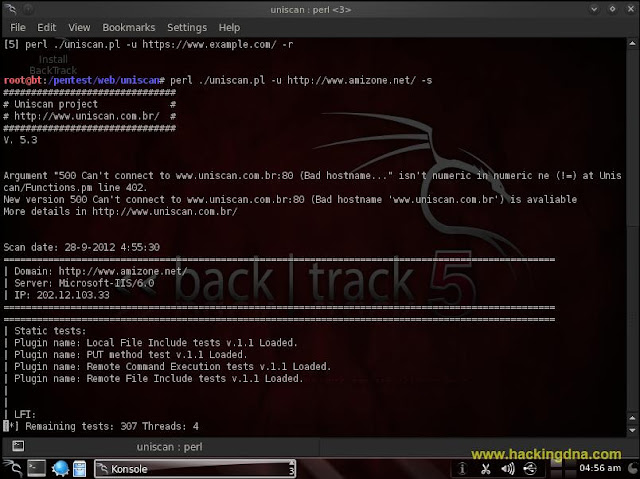























![HACK WEBSITES USING HAVIJ [SQL INJECTION TUTORIAL]](https://blogger.googleusercontent.com/img/b/R29vZ2xl/AVvXsEhpNSEvCH25aQ1AzqjlnllqtsIc29uYLb234wpFl6uthN1siSlRM5I_ZKKqaKlg4T4_WS67pyK3aDkNw47nsyoErxlyy1BDOhSd4A2EEYkdtwKqCZh0QOWLamHlW6YF2J8eq5EhEjMDpjs/s72-c/SQL-Injection-Attack.jpg)
0 comments :
Post a Comment